- Upon receipt of payment, the “Order Received” webpage will open.
- Click the download link(s) to initiate the download of the tool kit zip file(s).
- Downloading may take several minutes per your internet connection.
- After downloading:
- PC: Right click the zip file and choose Extract All. This will create a folder that contains program resources.
- Mac: Double-click the zip file and the file or folder will be decompressed into the same folder the compressed file is in. This will create a folder that contains program resources.
- Open the Table of Contents file by clicking the “Open me – Table of Contents” file inside the folder. You will be able to open additional files from the Table of Contents.
If you have questions, please contact us at lewiscenter@wesleyseminary.edu or (202) 885-8757.
Share.