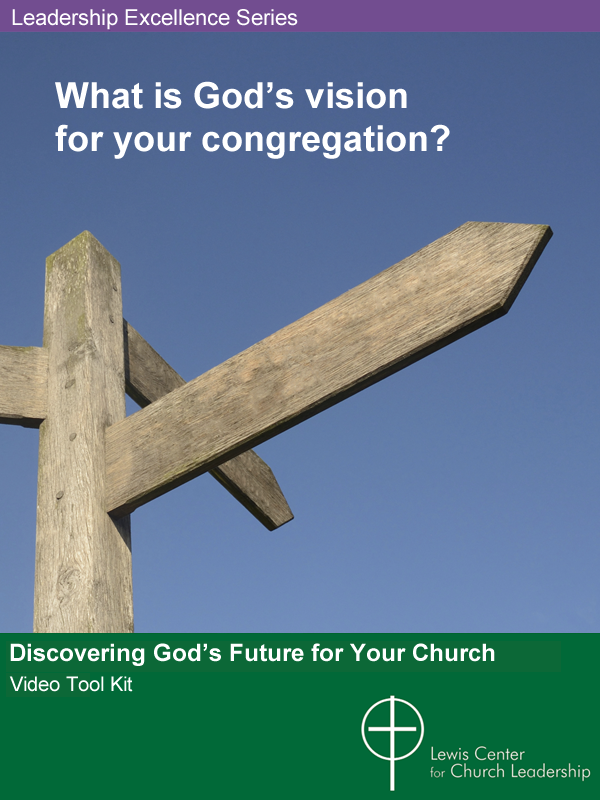In our modern digital world, pastors and congregations have more things than ever to consider when facing a pastoral transition. Will Rice explains how with a little planning, websites, emails, data storage, and other digital platforms can be maintained with integrity through the change of clergy leadership.
Comings and goings in a digital age can be a complex affair. Some upfront work and planning can save hours of frustration later.
Websites
Websites are the new digital front door for a congregation. Unfortunately, they are often ignored during a transition. Sometimes this leads to extended periods of neglect and lack of updated information. Worse, sometimes access to the site gets lost, and we find ourselves searching for usernames and passwords.
Compile all information regarding access to the website. Even if this is handled by staff or a volunteer, this is an appropriate time to secure this information. Information should include:
- Website address
- Website host name and contact information
- Website host administrator login credentials
- Domain host name and contact information (if different from website host)
- Domain host administrator login credentials
- Name(s) and contact information for anyone authorized to edit, manage, or update the website.
And be sure to create a plan and timeline to update the pastor’s information to reflect the incoming pastor.
During this time of transition, it is important to secure access to all social media accounts and create a plan and timeline to announce the new pastor via social media.
It is impossible to cover every possible email scenario. Many churches leave the pastor’s email up to the pastor. Some pastors use Gmail or Yahoo accounts. Others use their denominational email account. Some churches have their own domain. Here are some best practices to consider:
- The departing pastor should consider discontinuing the use of the email account used for church business. An autoresponder should be placed on the account notifying senders of the change and offering contact information for the church and forwarding information for the pastor.
- The incoming pastor should not be expected to use the email address of the departing pastor. This leads to confusion and too much extra work for the incoming pastor.
- Churches with Exchange Servers, Office 365 accounts, or Google for Non-Profits accounts should 1) assist the outgoing pastor with closing their account and enabling an auto-responder, 2) set up a new account for the incoming pastor before she or he arrives, and 3) ensure that the administrator user name and password are on file with the appropriate church officer.
This may be a time to consider moving to a free Google for Non-Profits account that will allow the pastor, staff, and leadership to have consistent, secure email addresses tied to your own domain.
Databases and Church Management Systems
Many churches now use electronic databases to track membership, attendance, and other aspects of congregational life. Some of these systems are simple Excel spreadsheets while other churches use more complex programs. Maintaining the security and integrity of these databases is essential. A pastoral transition is a time to ensure this information is accessible to the appropriate people.
Compile all information regarding the church management system. Even if this is handled by staff or a volunteer, secure this information.
- Name of software or platform
- Company contact and support contact for software or platform
- Administrator login credentials
- Name(s) and contact information for anyone authorized to access database.
Social Media
Most congregations now have some level of social media presence. During this time of transition, it is important to secure access to all social media accounts. Social media platforms regularly used by churches may include: Facebook, Twitter, Instagram, Google+, Flickr, YouTube, and others.
Compile all information regarding all church social media accounts. Even if this is handled by staff or a volunteer, secure this information.
- A list of all active and inactive social media accounts.
- User names and passwords for all church social media accounts.
- Name(s) and contact information for anyone authorized to edit, manage, or update social media account.
Facebook Pages and Groups do not have their own login information. Instead they are linked to one or more Facebook users. Churches should determine who has access to these pages and groups and assist in ensuring uninterrupted access.
Also create a plan and timeline to announce the new pastor via social media. The new pastor’s arrival provides an excellent opportunity to do a social media audit to make sure these platforms are being used appropriately and effectively.
Other Things to Consider
The same basic auditing procedures can be applied to nearly any digital tool. Some other tools used in churches include:
- Bulk email services like Constant Contact or MailChimp
- Subscription stock photography sites like Shutterstock
- Subscription based software like Adobe or Microsoft
- Text-messaging services EZ Texting or Flocknote
- Audio or video hosting websites such as Sermon Cloud or Vimeo
- Live Steaming services like churchstreaming.tv or Ustream
- Online giving platforms like Vanco, PayPal, Kindred, or Tithe.ly
This material is adapted from “A Guide to Comings and Goings in a Digital Age” issued by the Rio Texas Annual Conference of the United Methodist Church and used by permission.
Related Resources:
- The Right Start: Beginning Ministry in a New Setting Video Tool Kit
- Social Media and Pastoral Moves by Lovett H. Weems, Jr. and Thomas G. James
- 50 Ways to Improve Pastoral Transitions, a free Lewis Center Resource