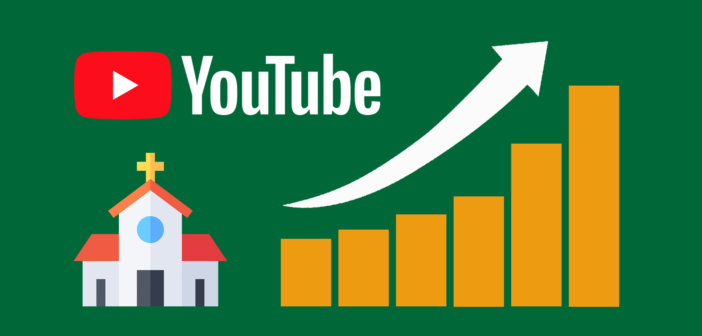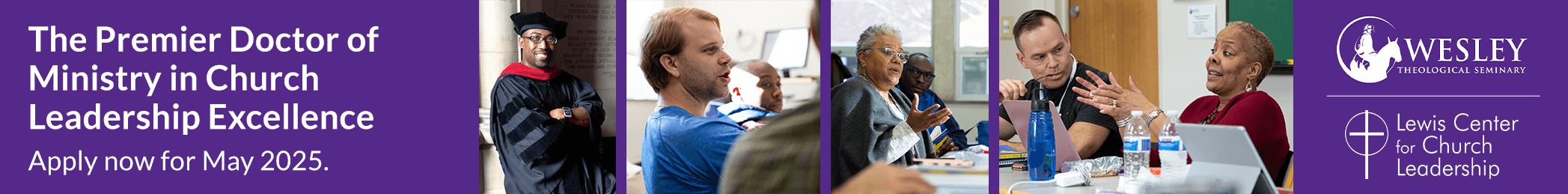Phil Cooke explains why YouTube is critical to your church’s digital presence. He outlines five ways to improve your YouTube channel and boost your outreach.
There’s no question that a great number of church and ministry organizations should be addressing today’s digital mission field. And one of the key platforms is YouTube. Most churches and ministries think YouTube is for randomly posting short video clips of the pastor’s message or scenes from the latest mission trip. I asked my friend and YouTube expert Sean Cannell to give us some examples of how churches and ministry groups can use YouTube more effectively. Here’s what he said:
“There are some great churches that are using YouTube very well, but I have yet to discover a church that really ‘gets’ YouTube and is strategically creating content specifically for the over one billion unique monthly YouTube visitors. Most churches are like the Starship Enterprise in need of a ‘Scotty’ in the engine room. Their results with YouTube are good, but with a few tweaks they could reach further and do more than ever before.”
Here are five key ways to improve your church or ministry YouTube channel:
1. Create a channel trailer.
YouTube has a feature to autoplay a video trailer on your YouTube channel to everyone who is not subscribed, telling them why they should subscribe to your channel. This is a great way to explain what your church and your church YouTube channel are all about. The act of creating one will help you clarify your content strategy for YouTube.
2. Speak to the YouTube audience.
Many churches upload sermons, announcements, and other videos to YouTube, but not many directly engage YouTube viewers. One way to do this would be to add an intro to your sermon videos talking directly to the YouTube audience, encouraging them to like, comment, and share the video, and possibly educating them about other resources, like podcasts, sermon notes, or bonus content on your website.
Many churches create video devotional content or quick update videos that they post directly to YouTube as well. Level up those videos by including a call to action directly to the YouTube audience at the beginning and end of the video. Verbal calls to action will increase your likes, comments, subscribers, and shares, which will result in more people discovering your content.
3. Create remarkable content with the YouTube community in mind.
There are some great YouTubers like Jefferson Bethke who is well known for his viral video, “Why I Hate Religion, But Love Jesus.” That video has been viewed over 34 million times and has started many conversations about Jesus. Bethke continues to post weekly videos on his YouTube channel teaching biblical principles and creating engaging content.
There are very creative Christians producing great content every day but not many churches have approached YouTube with the same intentionality. What kind of content could you and your church create specifically for the YouTube audience? As Bethke’s video demonstrates, the potential reach of our content is huge and is growing every day.
4. Engage the YouTube community.
The churches using Facebook and Twitter will engage their online audience by responding to comments and replies and reaching out to their community with Twitter’s advanced search. What if your church did the same thing on YouTube? Answer questions, comment on church members’ YouTube channels, and adopt the same mentality that you have for Facebook and Twitter. After all, YouTube is a social network, too.
5. Embrace YouTube’s features.
There are some very cool features on YouTube that you can creatively utilize for your church’s channel. YouTube playlists could be used to group sermon series, devotional series, and announcements. You can add any video on YouTube to a playlist on your channel, so you could compile answers to common questions about Christianity from trusted leaders into playlists and share that list with your members. Playlists autoplay from video to video and offer search and discovery benefits as well.
Annotations allow you to add callout boxes, comment boxes, and links to other YouTube videos or an external website. Many YouTubers use annotations to give calls to action such as asking for likes, comments, or subscribers. Annotations are also useful to linking to other content on your YouTube channel at the end of the video.
If your church doesn’t have a YouTube channel yet, create one and start publishing awesome content. If you already have a YouTube channel but it has been a “back burner” platform for your church, crank up the heat! YouTube is the most powerful yet underrated social network among church leaders.
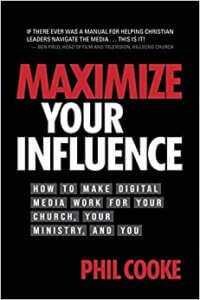 This article is reprinted from Maximize Your Influence: How to Make Digital Media Work for Your Church, Your Ministry, and You (Insight International, 2020) by Phil Cooke. Used by permission. The book is available at Cokesbury and Amazon. More tips for YouTube can be found on a free YouTube Series and e-book at SeanCannell.com.
This article is reprinted from Maximize Your Influence: How to Make Digital Media Work for Your Church, Your Ministry, and You (Insight International, 2020) by Phil Cooke. Used by permission. The book is available at Cokesbury and Amazon. More tips for YouTube can be found on a free YouTube Series and e-book at SeanCannell.com.
Related Resources
- 6 Tips for Connecting with People in the Digital Realm by Tim Snyder
- 7 Building Blocks for Church Social Media Success by Mark MacDonald